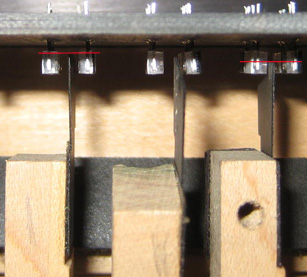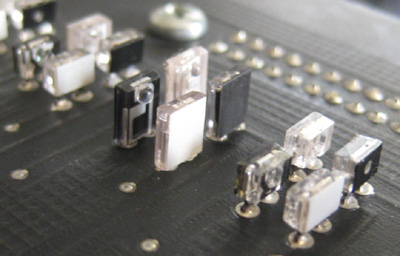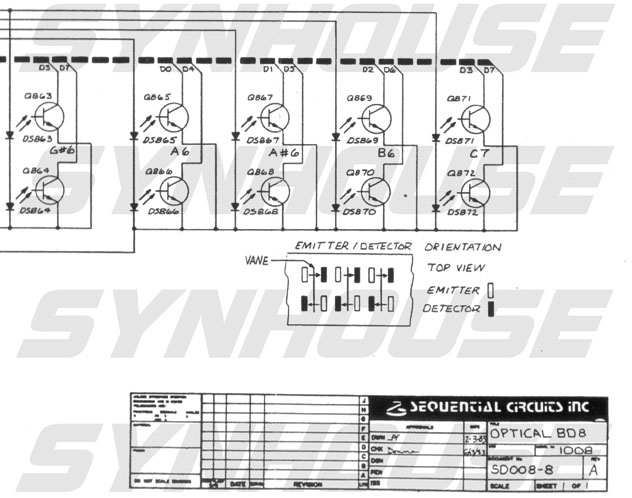Fix dead Synclavier keys:
A common problem with the velocity
keyboard in the Synclavier (the most common early one made from 1984
through 1988, the keyboard with the keybed mechanism taken from the
Sequential Prophet T8, the keyboards made after that from 1988 through
1992 are very different, they don't use these parts) is that one or
more of the optical emitter or detector units has failed due to age.
This means that it could have one or more dead keys.
Each key has a pair of one emitter and one detector above and another
pair of one emitter and one detector below. When the key is struck, the
speed at which it stops blocking the light from one and blocking the
light from the second is computed and that becomes the attack velocity
for the key on, then computes the
release velocity the same way.
This photo shows the emitter/detector pairs for four keys:
This has made this the most reliable
keyboard key on off mechanism of all time, but even it can fail and the
part that fails is either an emitter or detector or both. Some
keyboards that have been sitting a very long time have been found to
have a few bad parts in one keyboard.
This is a lot of 16 pieces, or 8 pairs, enough to completely replace all of the optical emitters and detectors on 4 keys.
The photo above shows the package of 8 optical emitters and 8 detectors. Nothing else is included.
Electronically and optically, these perform exactly the same as the old
ones from 1983. But physically and in real use, these are actually a
significant improvement over the old ones.
The old ones were extremely short components that had leads that had
them propped up high above the circuit board. This causes them to all
get bent a little bit and be dog-eared. The photo shows how all of them
are sticking up and a little crooked:
And much much much much much time has been spent over the years taking
a pair of tweezers and carefully straightening and aligning all the
optics in a board where they're all a little bucktooth. These brand new
ones fit flush with the PCB and do not wobble around as before and are
securely held in place once they are soldered.
The second improvement is that a
major problem with this technology is that it is, as I have been
telling people for more than 20 years now, NASA technology made out of
covered wagon materials. Designing many components to extremely precise
dimensions and machining them out of wood is exceedingly stupid. This
design requires absolute precision, but look at the little red marker
lines in the photo below to see that the tip of each flag/vane is a
different distance from the PCB in back:
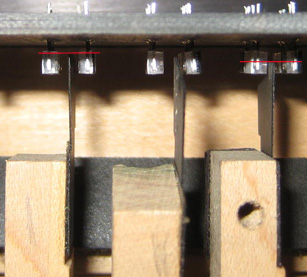
Going from a hot humid environment to an air-conditioned environment,
or more commonly coming from a climate-controlled air-conditioned
recording studio into a humid home or a warm home in Australia or some
place like that, it causes the precisely adjusted key hammer and
flag/vane dimensions to go out the window. All of a sudden the
flags/vanes are scratching against the back PCB and making a scratching
sound and making the keys feel funny at the least, but at the worst
they really bind and they will break the flag/vane off the back of the
key, because they're just put on there with peel and stick adhesive
much like the Lee Press-On Nails that were also popular in 1983.
The new components stand much taller
and move the optical sensing function a few millimeters further from
the board. So the flag/vanes do not have to be as close as they once
did. This will be a great benefit because, as you can see from one of
the attached photos, over the years what might have all been the same
length at one time is all very different now. This difference no longer
causes such a problem.
The photo below shows a set of four of these installed in the midst of many old ones on an old PCB:
So you can see that they are somewhat taller and the adjustment is therefore less crucial.
This photo shows how the optical board can be unscrewed and released from the back of the keyboard by removing the rear panels:
The diagram from the Sequential T8 service manual shows the orientation of the emitters and detectors:
Please understand that serious instrument dismantling
is required just to reach the place where these parts are located in
your instrument, and good desoldering and soldering skills will be
required to replace them. It is so difficult to figure out which
emitter or detector has failed that the smart move is usually to
replace all four on one key at a time and then put it back. Unless you
have special jigs like Synhouse (not shown), then there is no way to
test a function without putting the entire instrument back together
just for one quick test. So repeating that four times for one dead key
will be a huge waste of time when you can just replace all four at once
and put it back together.
You could completely destroy your keyboard if you make any mistake while you are working inside it.
Please understand that it doesn't mean the entire thing will be smashed
in a trash compactor, it just means that you may have destroyed a
circuit board
that is not available anywhere anymore (except for at Synhouse, seven
of the V/PK circuit boards have been put back into production since
2012), hence the instrument may be
destroyed (this would be the case for every one of the eBay V/PKs with
the VK5 blown out from hot swapping the keyboard, there was NO WAY to
get that going again without killing another V/PK for the part, until
Synhouse put the VK5 communications board back into production 4/2014).
And more than likely, you won't be able to figure out what
component or which board has been damaged anyway, unless you happen to
have another one exactly like it working perfectly right next to it
that you can swap parts back and forth from. Few people have that.
So please only buy this if you have
the skills to install it properly, or if you just want to have spares
for the future that you can offer to a technician who might be fixing
your instrument in the future.
This
is a very, very, very good and crucial spare to have on hand because
every keyboard in existence will be needing one or more of these. NO exceptions.